If you have come to this page, you probably came here to search some cracked, pirated or warez version of Bijoy, maybe Bijoy Ekushey or Bijoy Vista. Truly bijoy occupies about 80-90% of all Bangla computing activity in Bangladesh. Now you can easily have the same typing experience with freely available solutions using the Avro Keyboard.
Advantages of Avro:
1. It is free. It is better than the professional solution, bijoy which costs about 75 USD even in Bangladesh.
2. You can easily view and edit various Bengali web pages.
3. Improves the default fonts of Windows Vista and XP
4. Has on-screen mouse based typing system
5. Has it's own phonetic keyboard
The Catch:
The Proprietor of Bijoy, Mr. Mustafa Jabbar claims he has 'invented' bijoy and the bijoy keyboard layout. The opensource movements such as Ekushey or Avro had troubles with using the layout as Mr. Jabbar constantly threatens them that he will bring criminal charges. So Ekushey has derived a keyboard layout that is '99% compliant' with bijoy layout. They call it Unijoy. This layout is free and ships with Avro.
The CloneJoy
If you are a hardcore bijoy user, you'll find it annoying how in Uni joy, to type ke (কে) you have to type ka + e (ক + ে) rather than e + ka (ে+ক). Any way I found it very annoying, but now got used to it. If you want to use the bijoy keyboard layout intact . . ., you just have to buy and use bijoy. (Or may use pirated copies) But Here, I have a 99.99% match. I call it clonejoy.
Differences between CloneJoy and Bijoy
In case Mr. Jabbar comes here to see the site, or some law enforcers or google moderators, I'd like to spell out the differences. (Please note Mr. Jabbar has a tendency to threat people with RAB (Elite force of Bangladesh who catch dangerous criminals) or lawsuits, and most likely would leave an angry comment or threat in the comments section.)
1. You press AltGr to activate full Bangla Vowels, instead of the 'kar's
2. AltGr enables \ or | to appear in their positions.
3. ~ and ` are taken in normal mode. In AltGr mode they act as ZWNJ and ZWJ
4. There is no Double Dari.
5. Other differences can be spotted easily by looking at the layout. There is an entirely different AltGr mode, that the traditional bijoy does not have.
Note: It is just IMPOSSIBLE to make an identical bijoy layout in unicode environment. I don't understand why Mr. Jabbar claims that the bijoy clones (such as UniJoy) are forgery. Possibly because the layouts that are brought by Ekushey are better and more user friendly than his patented one.
Using CloneJoy
Ok, so to use this 'clonejoy' and have the same typing experience as Bijoy:
1. Download Avro (I used Avro 4.5)

http://www.omicronlab.com/avro-keyboard-download.html
Here is direct download links:
http://www.niponwave.com/download-area/setup_avrokeyboard_4.5.1.exe
http://maruf42.com/omicronlab/setup_avrokeyboard_4.5.1.exe
http://www.pallab.com/downloads/avro/setup_avrokeyboard_4.5.1.exe
http://softwares.projanmo.com/avro/setup_avrokeyboard_4.5.1.exe
2. Download the clonejoy layout(CloneJoy.avrolayout) from here:
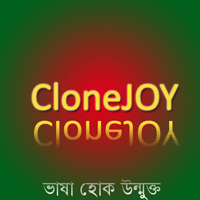
http://www.mediafire.com/?lmzyoocddmo
http://rapidshare.com/files/126508155/CloneJoy.avrolayout.html
http://omicronlab.com/forum/index.php?act=dscript&CODE=showdetails&f_id=29
3. Install Avro Keyboard. (Check Omicronlabs for details, and select all the default options when installing if you like. You might want to change the keyboard layout switch to be 'Ctrl+Alt+B' instead of default F12)
4. Go to the installation directory (typically C:\Program Files\Avro Keyboard\Keyboard Layouts) Copy the downloaded CloneJoy.avrolayout there.
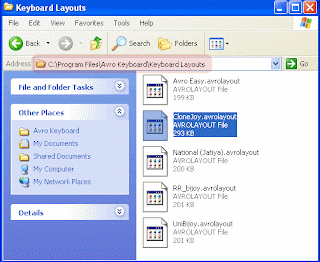
5. The black Avro bar appears on screen click on the gear, and then click on options
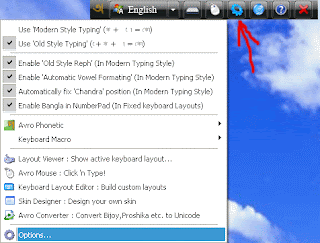
6. In the advanced options tab, click on Old Style typing.
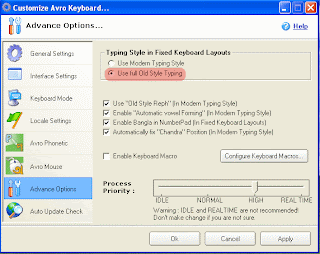
7. Select the default Bangla Layout as clonejoy:
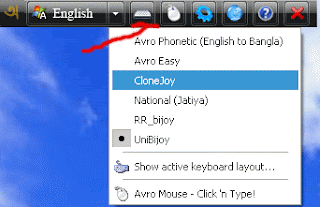
Now thats all it. Have fun and enjoy.
The Layout:
Normal:
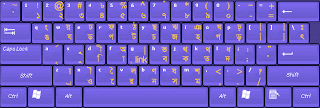
AltGr Mode (Pressing the right alt key):
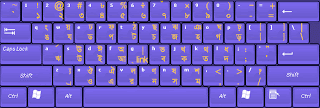
If you loved the Sutonny font of Bijoy, and like to use it in Unicode Environment, go to the BBC Bangla webpage and click on the font download:
http://www.bbc.co.uk/bengali/includes/fontinstall/popupwin.shtml
The direct link is :
http://www.bbc.co.uk/bengali/includes/fontinstall/SutonnyBanglaOMJ.ttf
Disclaimer: By using this layout to the best of my knowledge, no copyright law or patents are being breached. However, if any legal or other liabilities occur due to use of this layout, the author of this blog shall bear no responsibilities. The layout is provided as it is, with no warranty. You are advised not to use it for professional purpose, as software such as Adobe Illustrator CS3, or Photoshop does not support unicode Bangla yet. For best results use Unijoy from ekushey.org
This blogger is in no way associated with Omicron Labs or Ekushey. And blogger may delete the blog without notice if any valid reasons are shown or any proof is given that CloneJoy is a forgery of Bijoy.
8 comments:
Download Bangla Bijoy From Here: http://rapidshare.com/files/211671454/Bijoy_Classic___Font_2006__New_.exe
Bijoy Classic 2006 with Font.
1) I installed Bijoy 52 as people still use Bijoy in Bangladesh. I asked Mustafa Jabbar why the option button doesn't work so that I can unclick to start it when my computer starts (it is very annoying to see his photo every time computer starts). He replied that Bijoy Ekushe has that option and if I don't want to see his appreance I should not use this software.
* Later I unclicked from msconfig to not start his bogus photo each time computer starts.
2) I need to convert a bengali mac word file to windows. I emailed him (with the file attached) if there is a way to convert it. He replied, "Dear Sajal, Buy Bijoy Ekushe 2008" you can do it yourself. I thanked him for the solution and went to buy the cd. I was surprised to found that Bijoy Ekushe cost 5000 tk. I emailed him again saying that 5000 tk is too much for an individual to convert a simple file, I'll be glad if he convert the file for once. He replied, "Mr. Sajal, sorry, we don't provide such survice".
* Can anyone help me converting this file? (Please email sajal.khaled@gmail.com)
* Why can't we make more media reports to use free unicode bengali softwares rather than using such bullshits?
* Why can't we rase a voice against such person to lead our IT sector and against to write big words for IT developments?
I like this site... lols...
I'm not being able to download CLONE JOY. all links are inactive. Please solve.
I need mac pro support Bangla bijoy. .dmg file give me a link (Filesonic+Fileserve+Mediafire+Hotfile+Duckload)
Thank's
OnlyRipon@ymail.com
thanks for the nice post. this post is so helpful for me.
thanks again
http://smaart-trader.blogspot.com/
Many thanks.
if you like to know about Forex Trading/ Market, please visit
forex brokers
its huge trading volume representing the largest asset class in the world leading to high liquidity
The foreign trading market assists international trade and investment by enabling currency conversion.
Many thanks
if you like to know about Forex Trading/ Market, please visit
forex brokers
its huge trading volume representing the largest asset class in the world leading to high liquidity
The foreign trading market assists international trade and investment by enabling currency conversion.
Post a Comment